Being a foreign languages teacher, I often face the need to explicate difficult grammatical concepts in a simple and vivid form that would be immediately accessible to my students. People of many other intellectual jobs I know face similar difficulties - and that is where presentation tools come to the rescue.
Prezi Desktop makes the claim it could be the best presentation tool out there. From what I've seen, it could actually be true. First, compared with the quasi-standard MS PowerPoint, it is significantly easier to use. All the options you could need to edit your presentations are neatly placed on the upper toolbar, so you can add new frames, images or media items with just a couple of clicks. The animations used in prezis (a rather odd term for presentations created with Prezi Desktop) and their overall graphic style are orders of magnitude better than anything PowerPoint has to offer. Since you have to set up a Prezi.com account to use the software, it seems just logical you can also view, share and edit your prezis on the Web, working in an almost seamless presentation editing environment.
However, the program is not free from downsides and shortcomings. The biggest drawback to mention is perhaps the price. Well, okay, it is hard to imagine anybody developing a great presentation tool for free, but $159 per year is still a little too much. If you're happy with the pricing, then your biggest problem with Prezi Desktop will almost certainly be a somewhat steep learning curve. There is no introduction guide, no offline manual, nothing of the kind; and after you have been using PowerPoint for year it may be challenging to get used to a different interface design.
Nevertheless, I still believe Prezi Desktop can only be rated with five stars and not a star lower. This well-designed and positively sophisticated program is something that I would definitely recommend buying, as long as the price doesn't shy you away.
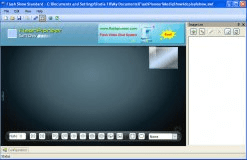
Flash Media Show is a multi-media materials presentation and management solution
Comments (2)